How It Works
Transform your videos into presentation slides in just three simple steps
1. Upload Video
Upload your video file or paste a YouTube URL. We support all major video formats.
2. AI Processing
Our AI analyzes your video, extracts key frames, and identifies important content automatically.
3. Download Slides
Get your polished presentation slides in PowerPoint, PDF, or Google Slides format.
Compatible Video Examples
Learn which types of videos work best with SlideStream AI and which ones might not be suitable for slide extraction.
Videos That Work Well
SlideStream AI excels at extracting slides from these types of videos, providing high-quality results with accurate text recognition.
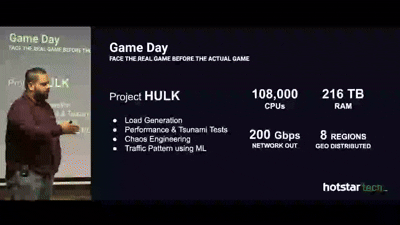
Conference Presentations
Professional presentations at conferences typically feature clear, well-designed slides with good contrast and readable text.
- Clean, high-contrast slides
- Consistent slide transitions
- Presenter typically faces the audience
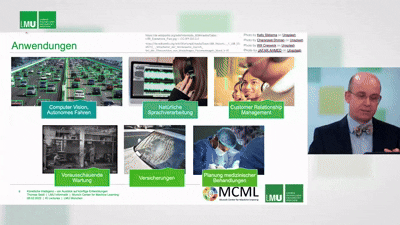
Educational Lectures
Academic and educational lectures usually have information-rich slides that remain on screen long enough for extraction.
- Text-heavy, informative slides
- Slides stay visible for extended periods
- Usually recorded in well-lit environments
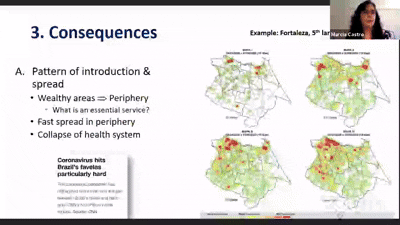
Webinars & Virtual Presentations
Online webinars typically feature screen-shared presentations with excellent slide quality and visibility.
- Direct screen capture of slides
- High resolution digital content
- Minimal visual distractions
Videos That Don't Work Well
These types of videos may present challenges for SlideStream AI's slide extraction capabilities due to their format or content.

Entertainment Videos
Videos created primarily for entertainment without presentation slides or educational content.
- No slides or presentation content
- Constantly changing visuals
- Focus on entertainment rather than information
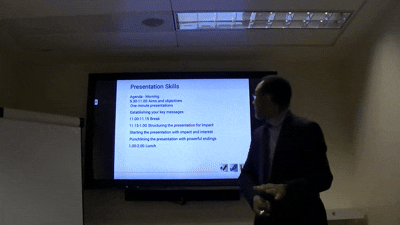
Poorly Lit Presentations
Videos recorded in low-light conditions where slides are difficult to see clearly.
- Low contrast between text and background
- Shadows or glare on projection screens
- Details lost due to poor visibility
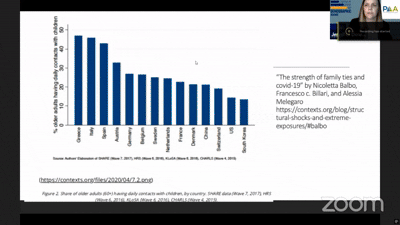
Rapid Slide Transitions
Presentations where slides change very quickly, giving insufficient time for proper extraction.
- Slides visible for less than a few seconds
- Complex transition effects between slides
- Difficult to capture complete slide content
Tips for Best Results
Follow these recommendations to get the most out of SlideStream AI's slide extraction capabilities.
Choosing the Right Videos
- Select videos where slides are clearly visible and occupy a significant portion of the frame
- Prefer professionally recorded presentations or webinars with direct screen captures
- Look for videos with good lighting and minimal glare on the presentation screen
- Choose content where slides remain visible for at least a few seconds
Optimizing Extraction Results
- Use higher resolution videos (720p or better) for clearer text extraction
- For videos with poor quality, try our AI enhancement feature to improve clarity
- Trim videos to focus only on the presentation portion for faster processing
- For OCR accuracy, choose videos where text is clearly legible and not stylized